Create a Pre-Paid Team
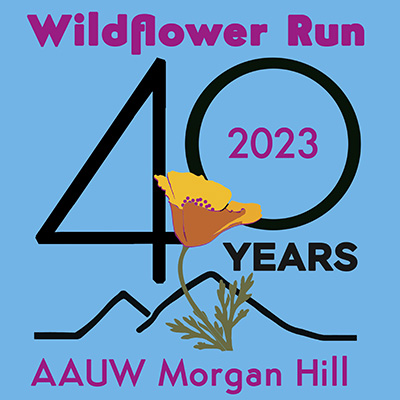
Looking to create a team-building exercise with friends, family or co-workers? A pre-paid team registration to the Wildflower Run is the perfect opportunity!
Follow These Easy Steps:
- Gather the names, email addresses and events your team members want to enter.Event choices are Kids’ 2K (age 10 and under), 5K Run, 5K Walk, 5K Stroller/Baby Jogger, 10K Run, or Senior 2K (age 60+). Team members can choose different events.
- Decide on a team name.
- As the team organizer, you should be the first person on your team to register for the race on active.com. After you select your event and create or enter your active.com login information, you will be asked if you want to join or create a team, and whether you want your new team to be public or private.
- If you specify that your new team is “private”, you will be asked to create a password for your team, and anyone wanting to join your team will need that password.
- If you answer “yes” to the question “Pre-pay for team members?” you will be asked how many registrations you want to buy in each race category and for the email addresses of your teammates. Active.com will then generate an email invite to each person, with instructions on how to create an active.com userid, login, and complete their own registration.
- Confirm the team name and password to your team members and tell them to look for a email from active.com inviting them to complete their registration.
If you or your team members need more specifics about the Wildflower Run, you can find complete details in our Runner Guide. [2023 Runner Guide will be available soon… following link is to 2022 guide.]
